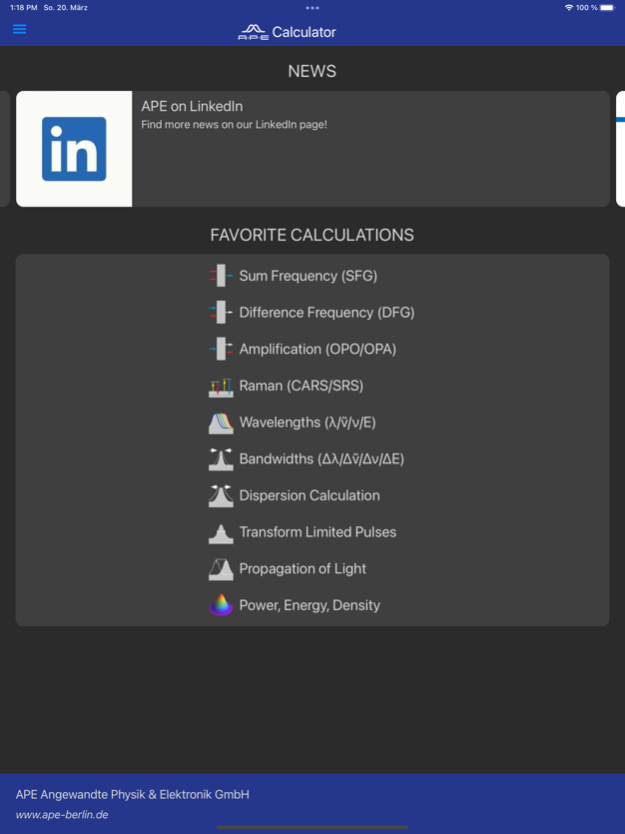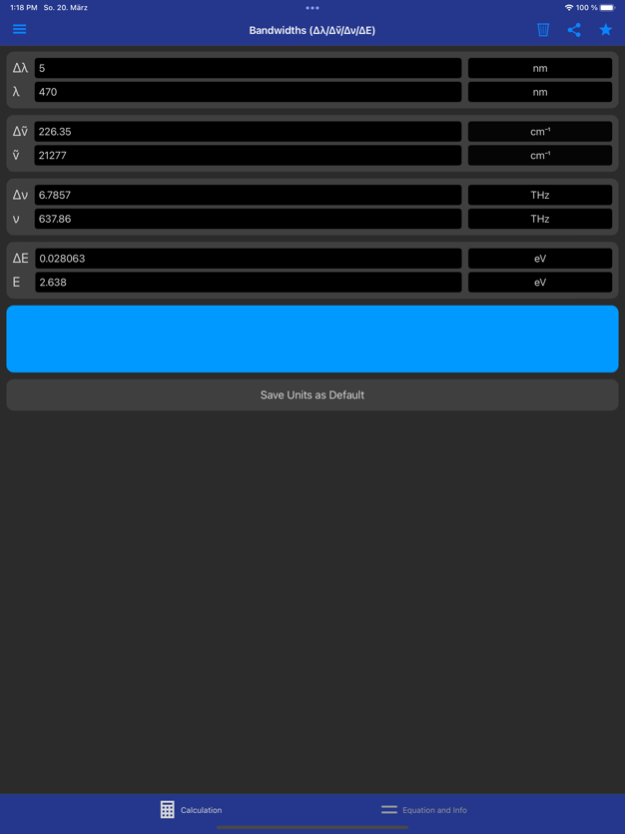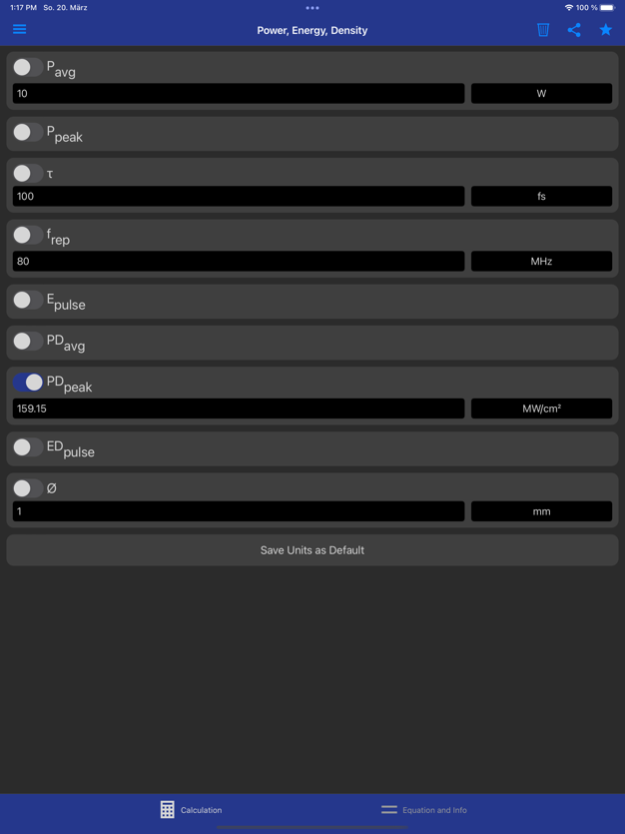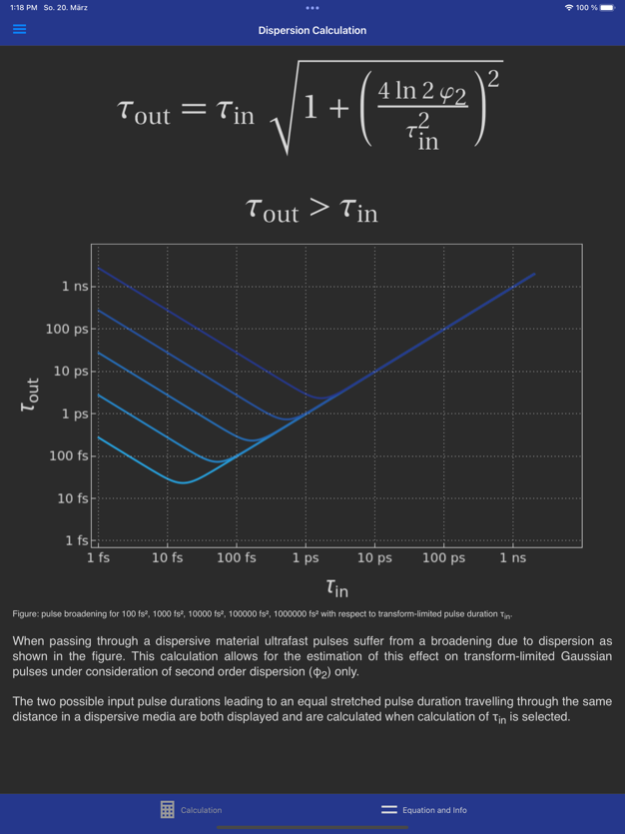APE Optics Calculator 2.0.2
Continue to app
Free Version
Publisher Description
The APE Calculator helps to easily evaluate often needed equations in ultrafast and nonlinear laser optics.
The APE Calculator helps to easily evaluate often needed equations in ultrafast and nonlinear laser optics. This includes Sum Frequency Generation (SFM, SFG), Difference Frequency Generation (DFG), the wavelength relations in an optical parametric oscillator or amplifier (OPO, OPA) as well as in coherent anti-Stokes Raman scattering (CARS) or SRS spectroscopy.
The conversion between wavelength, wavenumber, photon energy and frequency as well as different characterizations of pulses can be calculated, e.g. bandwidth, time bandwidth product, pulse duration or dispersion.
Conversion of peak and average powers, pulse energy and pulse energy density, repetition rate and beam diameter as well as power densities is possible.
Feedback as well as feature requests are appreciated.
Mar 22, 2022
Version 2.0.2
- complete redesign with side menu
- light and dark themes (follows system theme)
- pin your favorite calculations to the home page
- view news on the home page
- share calculation results
- all calculations now have an explanatory text
- save your preferred units and outputs per calculation
- wavelength conversion now shows color for visible light
- photon energy (eV) has been added to most calculations
- propagation of light now includes refractive index and resonator repetition rate
About APE Optics Calculator
APE Optics Calculator is a free app for iOS published in the Kids list of apps, part of Education.
The company that develops APE Optics Calculator is Stefan Popien. The latest version released by its developer is 2.0.2.
To install APE Optics Calculator on your iOS device, just click the green Continue To App button above to start the installation process. The app is listed on our website since 2022-03-22 and was downloaded 1 times. We have already checked if the download link is safe, however for your own protection we recommend that you scan the downloaded app with your antivirus. Your antivirus may detect the APE Optics Calculator as malware if the download link is broken.
How to install APE Optics Calculator on your iOS device:
- Click on the Continue To App button on our website. This will redirect you to the App Store.
- Once the APE Optics Calculator is shown in the iTunes listing of your iOS device, you can start its download and installation. Tap on the GET button to the right of the app to start downloading it.
- If you are not logged-in the iOS appstore app, you'll be prompted for your your Apple ID and/or password.
- After APE Optics Calculator is downloaded, you'll see an INSTALL button to the right. Tap on it to start the actual installation of the iOS app.
- Once installation is finished you can tap on the OPEN button to start it. Its icon will also be added to your device home screen.